Reports & Management
Reports & Management
Manage your business with user-friendly features and view simplified reports to analyse your business.

Manage your business with user-friendly features and view simplified reports to analyse your business.

When you are busy taking orders in your takeaway, you need someone to manage your orders for revenue and taxation process. Why worry? QbitPOS is on deck with you.
The order report feature will save all the orders you take and when you need it for reference, a detailed report is generated for the time period you mention. Our system also allows you to print and mail the report for your convenience. This report specifies total cash/card orders, orders rejected, hugely sold items, new customers, total order value and many as such.

QbitPOS helps you to manage the receipts of the orders taken at your takeaway. You can mention the delivery time expected for the order, the staff who took the order, unique order numbers can be generated for each receipt, coupons and discounts can be enclosed in the receipt and many more.
Our takeaway software helps you enable and disable all the options listed out above. You have the flexibility to decide the look of the receipt.
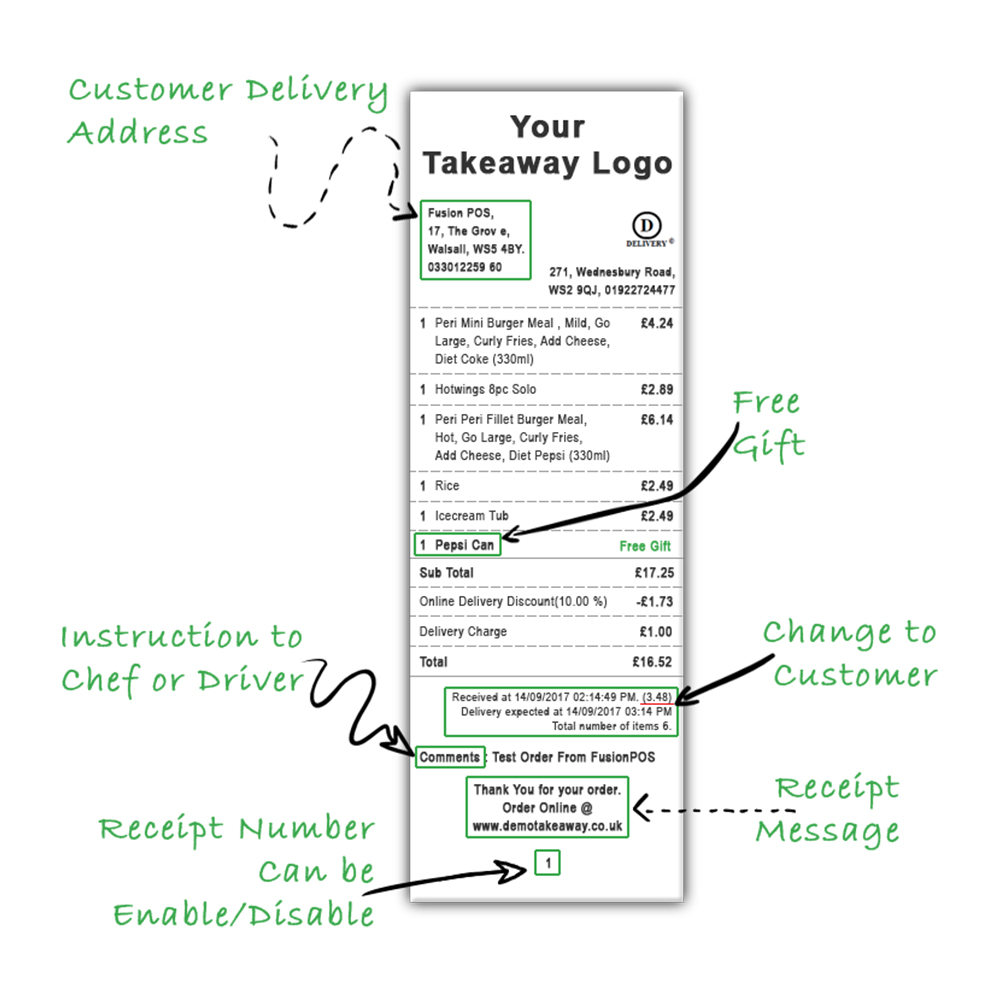
If there is any delay for you to reach your takeaway/restaurant, you can accept/ reject orders, view the order and driver report by using your mobile as well. This feature of QbitPOS helps you to monitor your business when you are not physically present at the restaurant.
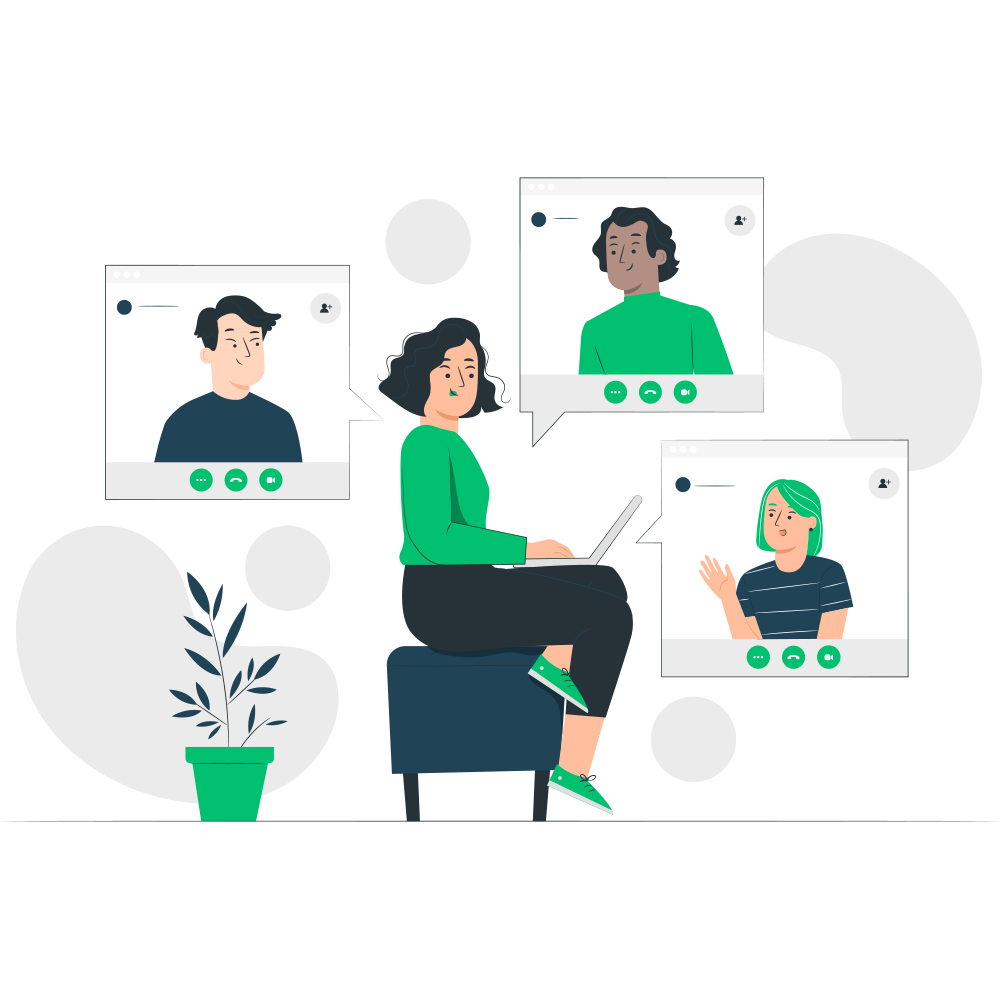
QbitPOS provides you with three types of login accounts to make proper use of your epos software. The boss login gives access to all the features available with our epos. You can manage and control the staff members, takeaway’s open and close timings, online banking, direct debit, etc.
The staff login gives only the basic access to accept and reject orders, assign drivers to orders, etc. The manager login offers an intermediate access between boss and staff.
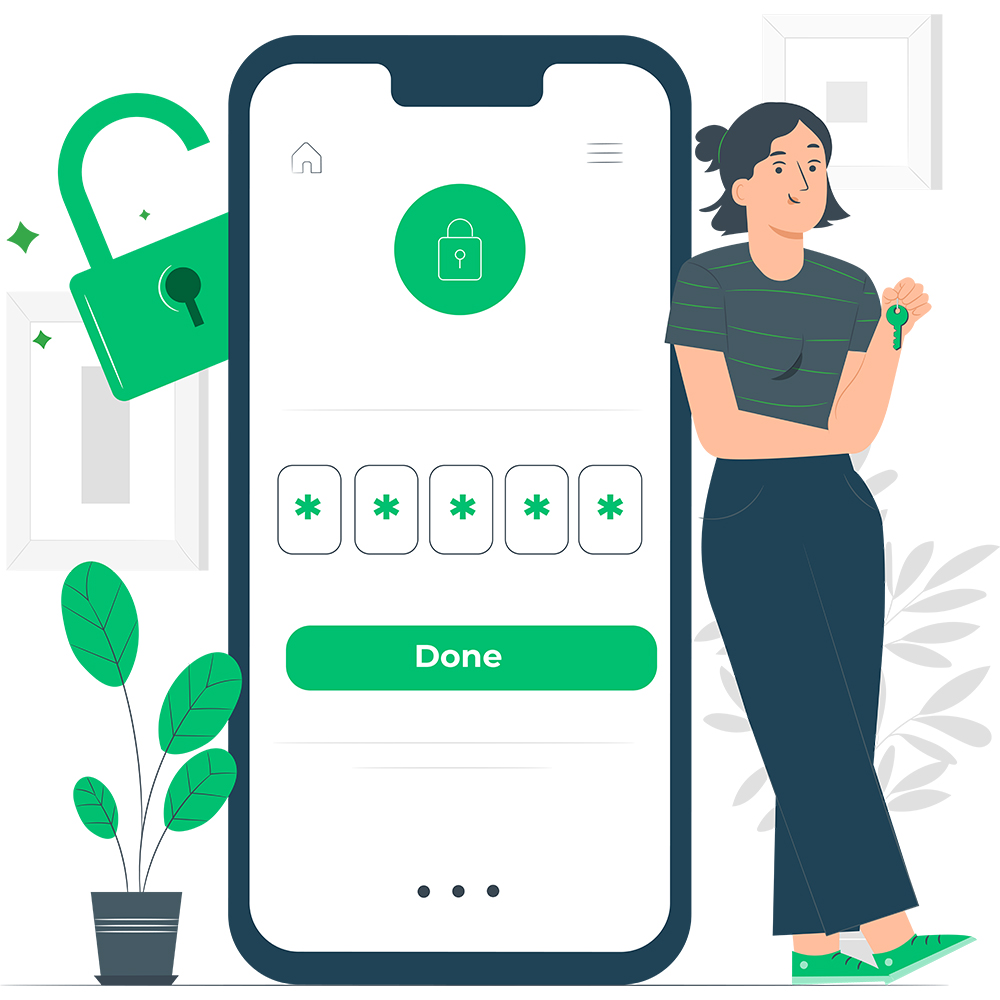
Preorder is a feature offered by our takeaway software where your customer can order his food for delivery or collection even before your store opens.
QbitPOS facilitates you to manage the number of cash and card orders taken per day. This will be helpful for the taxation process and many more. The order history is maintained legitimately for months and you can even mail yourself particular portions of it for further reference. We help you to have full authority on your revenue system.
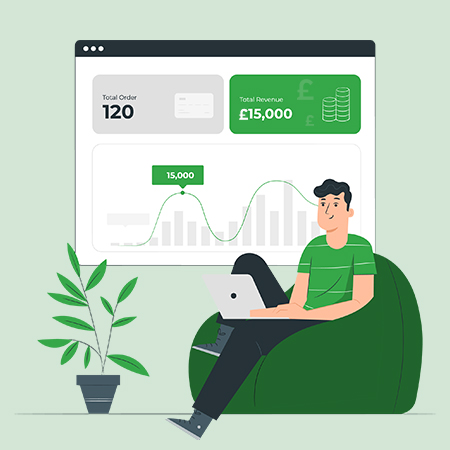
Open time management is a feature provided by QbitPOS which helps you convey the time of delivery and collection to the customers. If you are in a situation to take up delivery orders a bit later, mention the time from when you can take delivery orders. Our takeaway software’s website will handle the rest.

Open/Close takeaway can be changed immediately for your restaurant/takeaway in case of any sudden unavoidable situations. This timing can be updated by you easily by just a click or you can seek the help of our customer support team. Opening date and the time can be updated based on the situation. A description can be stated regarding the reason for the takeaway to be closed and the customers can view that in the website.
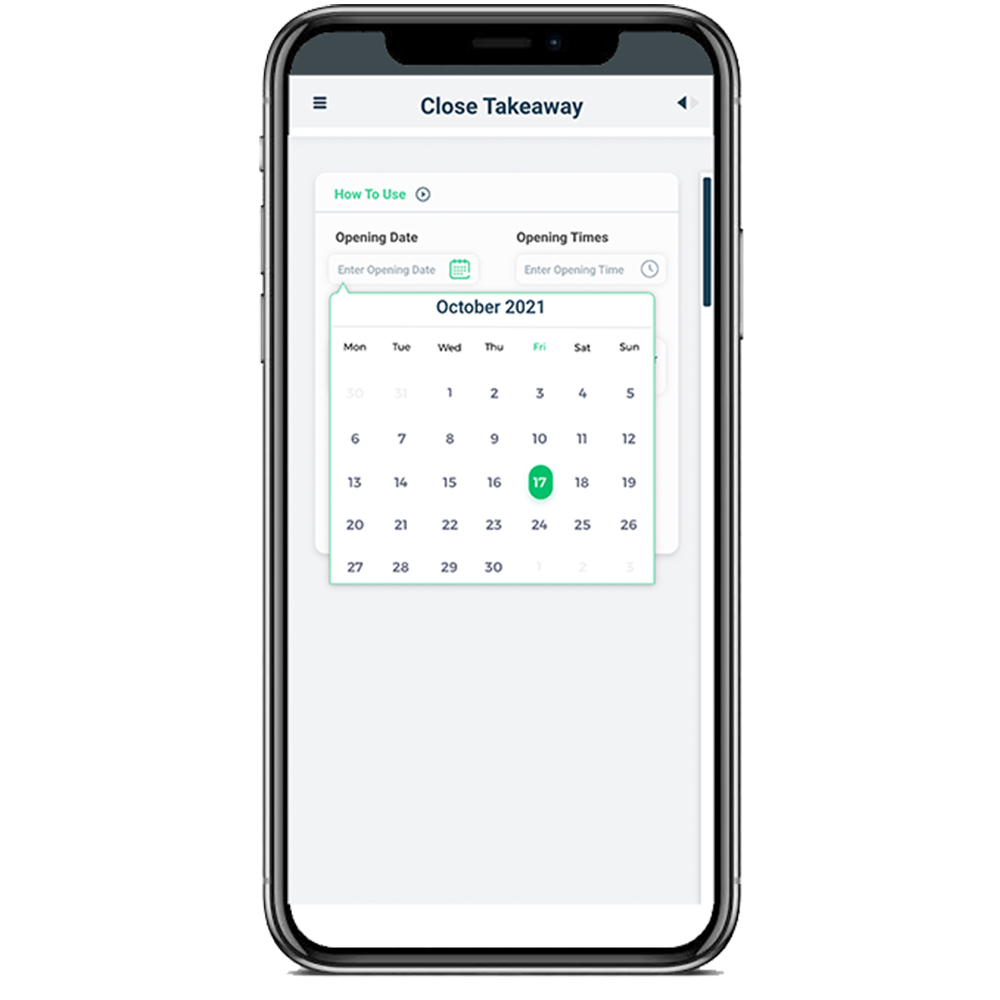
Customers can login as a guest to place their orders online. They no
longer have to register or sign up to order food online giving a simple and user-friendly experience. Only
card payment will be enabled for customers who intend to login as guest to place the order to minimize any
fraudulence during the payment of the order.
We are always there at every step for our business partners.
