Restaurant & Franchises
Restaurant & Franchises
Be it a fine dining restaurant or a franchise, QbitPOS offers features exclusively for you.

Be it a fine dining restaurant or a franchise, QbitPOS offers features exclusively for you.

QbitPOS provides you with a feature to view a complete report of the table bookings that were accepted/rejected or are in waiting. This report can be used to assess the daily/weekly/ monthly table bookings received via website or phone calls for your restaurant.
This coupon code feature will urge your customers to order online through your website and as as a result, you will be flooded with orders. These coupon codes can also be used for marketing by handing out leaflets, sending email and SMS to the customers and by advertising flyers in the bill.

QbitPOS presents you with franchise management. If you are a takeaway owner with two or three Franchise stores. NO WORRIES. We help you manage all your shop’s accounts and functions with our epos system. Thus, we support you by sharing your responsibilities.

Our takeaway software provides you with the best online ordering website where even the table bookings can be done effortlessly. By using QbitPOS software. you can even mention the table based on its arrangement, whether windowside or corridor and the number of people to accompany. Hence, QbitPOS will serve you with the best online ordering software as well as the best epos system.
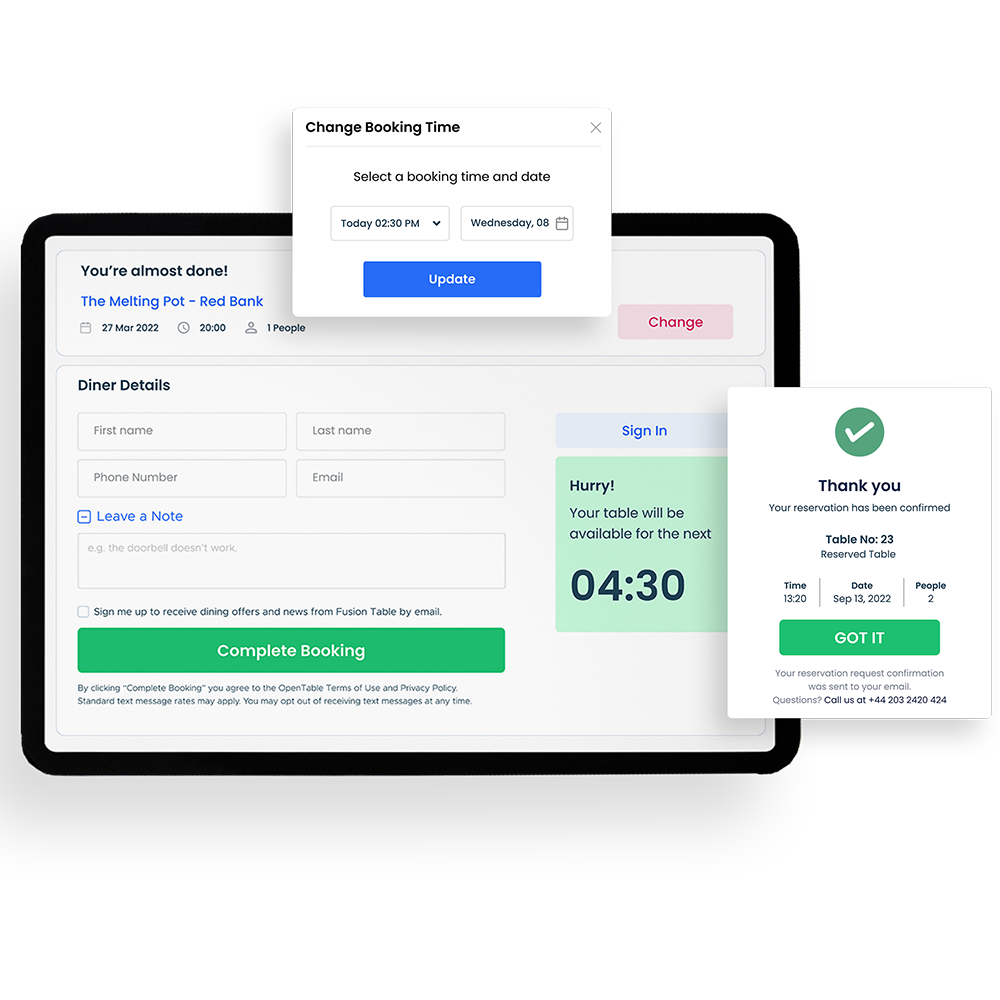
Now your chefs in the kitchen can view the current order received on the Epos that is integrated with your front screen and allows them to quickly go through the online orders for food preparation. This fantastic feature is a must in every restaurant and takeaway kitchen. The screen displays the food orders received and helps the chefs to coordinate their work accordingly.
How the Chef / Make-line Screen works? The Make Line feature is integrated with the front screen. This allows the chef to stay updated with all the online orders that are received on the Epos system. The orders displayed are first come first serve basis; so that as soon as the chef is done with one dish, he can move on to the next online order. Everything is displayed on a clean table, thus the chef can prepare the right food at the right time.

When you have a Chef screen and a Driver screen, will we let you forget about your customers who are the backbone of your business? Never. We do provide you with a customer screen to satisfy them.
Here, They can view the status of their online order in detailed format. We support you in maintaining transparency with your customers by providing all the order info they need; like order no, waiting time, time to be delivered and so on..
Thus we help you avoid unsatisfied customers. We QbitPOS, wholeheartedly help you manage your hungry customers; cool and calm.

In case you are busy with your instore and table orders and need someone to pick up the call and take your incoming orders, then we are there for your help. The call center setup feature of QbitPOS is in hand. The orders taken at the call center will pop up as a new order alert in the epos at your takeaway. This will help you manage your online and offline orders.
